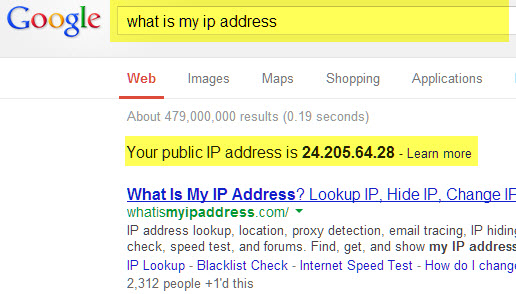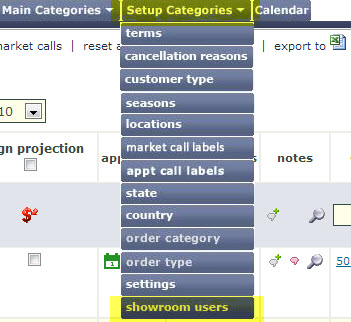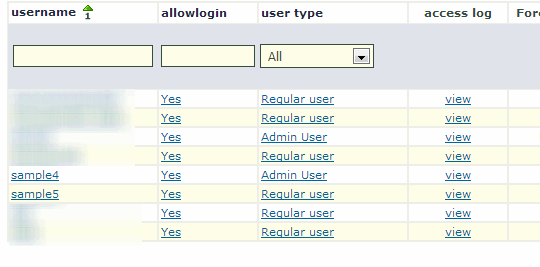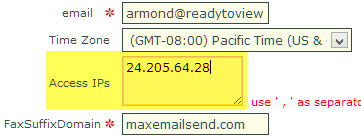An IP address is assigned to every device (computer, mobile phone, etc.) that makes a connection to the internet. Think of IP address as caller-Id for your land-line or cell-phone.
Showroom Exchange use IP addresses to help you restrict access based on physical location, e.g.; while away from the showroom.
To begin, identify the IP address of the location that access will be limited to:
(e.g.; from a showroom computer follow the steps below)
1. Point your browser to Google and search for “What is my IP address”
2. Login to Showroom Exchange & select the username you wish
to limit access to under “Setup Categories | Showroom Users”
3. Scroll down and enter your IP address under “Access IPs” and click save.
* * * note: you can enter multiple locations by separating them with a comma * * *
you may also use fully qualified names. this is especially helpful for most internet services that provide dynamic IP Addresses. For more information visit: DynDNS.org, changeip.com, no-ip.com or search for dynamic dns provider.
Users will now see the following message when attempting to access Showroom Exchange from any location other than the one you have authorized.