You have just received an email notifying you that your customer has unsubscribed from your mailing list, what do you do next?
Whether unsubscribing intentionally or unintentionally, you can try to get them back!
The next time you are in contact with your customer, before ending the call, mention that you’ve noticed they have recently opted out from future emails. Ask why they chose to opt out in the first place. Was it too many emails? Were the email content not relevant to them?
The goal is to reengage them back into your mailing list. If you manage to change their mind, you can invite them back.
This is how:
1. on the customer view page, search for the customer and click the mail subscription icon under the manage column
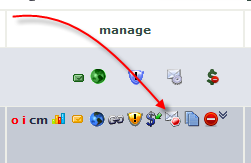
2. select the checkbox for their unsubscribed email address
3. revise the invitation making it more personal

4. click the green “send subscription invite†button
once the customer receives the email, they must agree to be re-subscribed back.
example of an email notifying you that the customer has unsubscribed email:
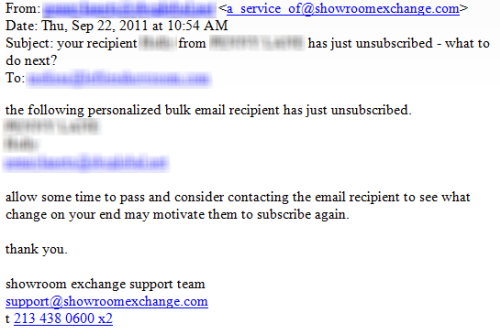
FTC requires that email recipients have an unsubscribe option
http://business.ftc.gov/documents/bus61-can-spam-act-compliance-guide-business