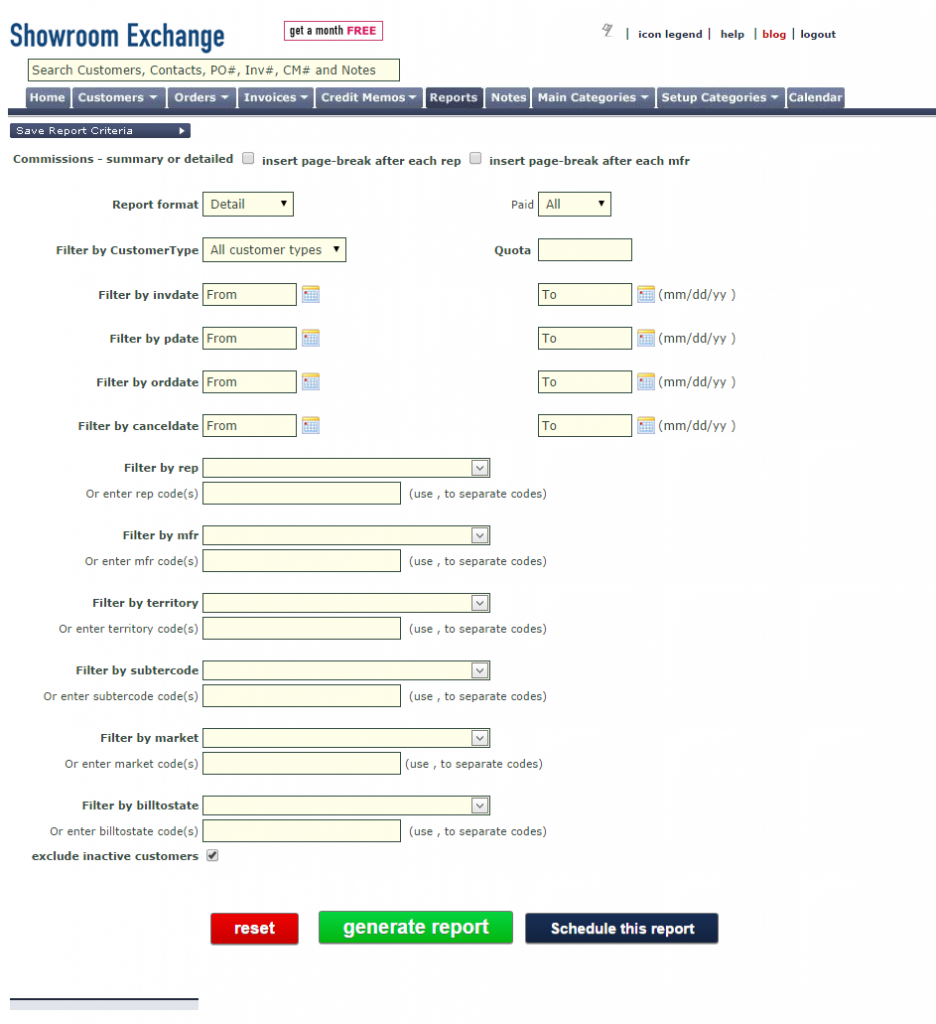Use the commissions report to determine what is owed to you (the showroom) and what has to be paid out to your reps. The commissions report depends on consistent entry of commission statements (as invoices in Showroom Exchange). The commission entry process is VERY important as the information is used to determine the mfr’s ship-thru %, help determine what is still left open (more on open orders report), and ultimately showroom’s total earnings.
If your brands send commission statements without a payment, just to report their shipments, you would have entered the commission statements with the invoices ‘pdate’ left blank. The same report can be used to filter “Unpaid” invoices.
On the criteria page, you can enter filters to create very specific reports, such as those analyzing just one rep, just the showroom, or just one manufacturer. Note that you can also filter by paid/unpaid status.
Click “generate report” to see the result of the commission report, like the one below. The report shows commissions broken down by rep (including the showroom rep, i.e. the showroom as a whole) and manufacturer. A summary report only shows reps and the totals of how much they made from each line, while the detailed version lists invoices with their relevant information.