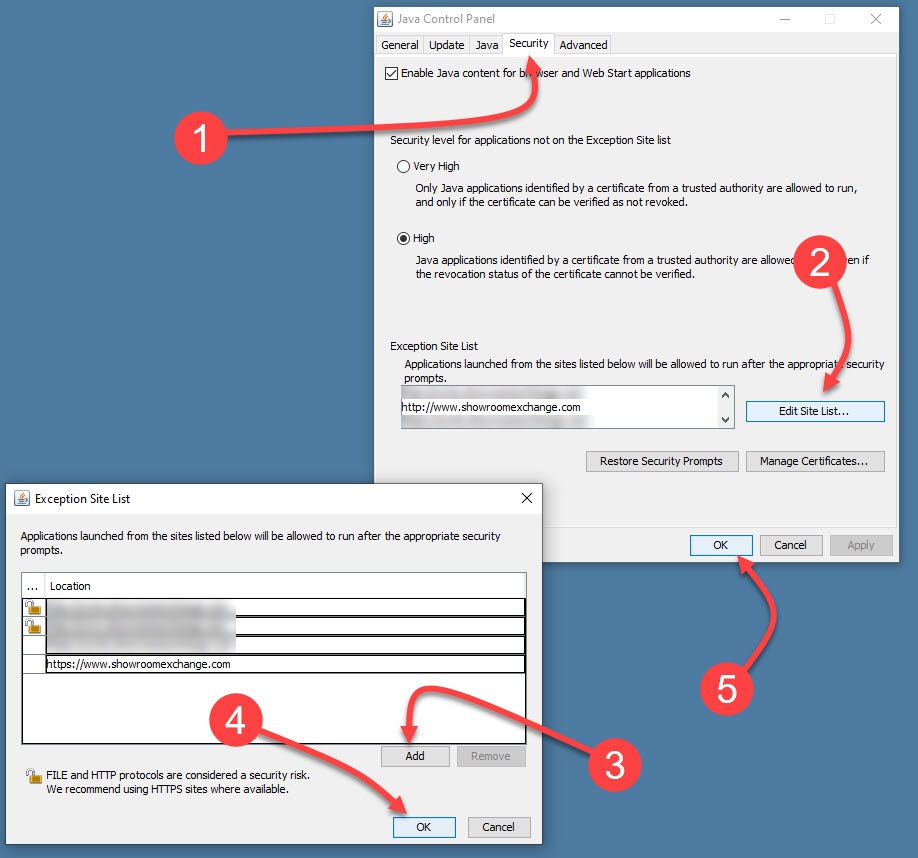step-up is similar for OS X and Windows
ONE TIME SETUP
OS X: check System Preferences for the Java icon, if missing visit java.com and install the free app
Windows: check Control Panel for the Java icon, if missing visit java.com and install the free app
Start the Java App from OS X: System Preferences, Windows: Control Panel
see embedded SCREENSHOT below
(1) select the security tab
(2) edit the site list
(3) click Add and enter “https://www.showroomexchange.com”
(4) press OK
(5) press OK
DAILY USE
Login to Showroom Exchange and Select the Order Tab
click the JSC link and on the pop-up, click the Launch button
click KEEP
Double click to Open the file (i.e.; Run the JSC App)
Login and Click New to enter your Order
You can also use JSC to input customers and invoices.
watch the 12 sec embedded VIDEO below
SCREENSHOT