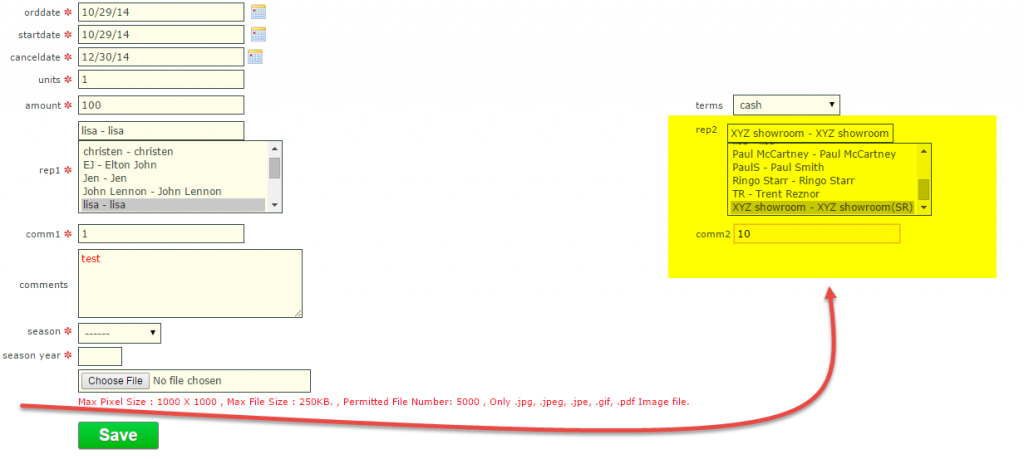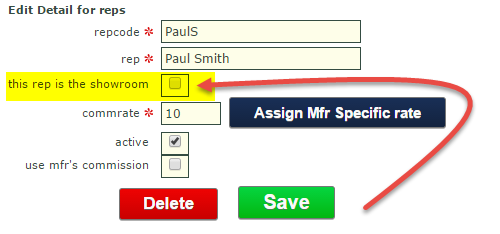Ever wonder why there’s a red “(SR)” next to one of your reps? It’s because they have been assigned as the “Showroom Rep,” the rep used to track commissions due to the showroom from the mfrs (not the individual reps).
The SR rep is not supposed to represent a real rep, including the showroom owner. The showroom owner should have their own record with 0% commission. Consider the following scenario:
Sally’s Showroom and Sally K., the owner
There should be 2 records:
SSR: Sally’s Showroom as the showroom rep
SK: Sally K. as a regular rep @ 0% commission.
When entering order, assign the ‘non-SR’ rep that was responsible for the booking as rep1 and all other reps (if any, who are simply sharing commission with rep1) as rep2, rep3 and on. The final rep on every order will be the showroom rep (SR) – SE will AUTO-ASSIGN the SR rep to the last available rep field as long no more than 5 ‘non-SR’ reps are sharing commission. Whether just one rep made the order or if 5 reps are getting commission on an order, the SR rep is always included. By doing so, Showroom Exchange tracks how much commission is due to the showroom as a whole.
The (SR) rep always receives 100% commission, i.e. 100% of the mfr’s base commission rate, which is then broken down to reps. When adding a new order, the SR rep commission will automatically be switched to the mfr commission.
To edit which rep is the SR rep (there can only be one per showroom), go to the reps page under “Main Categories” and click on a rep name to edit. On the rep edit page, check the box by “this rep is the showroom” to assign them as the showroom rep.